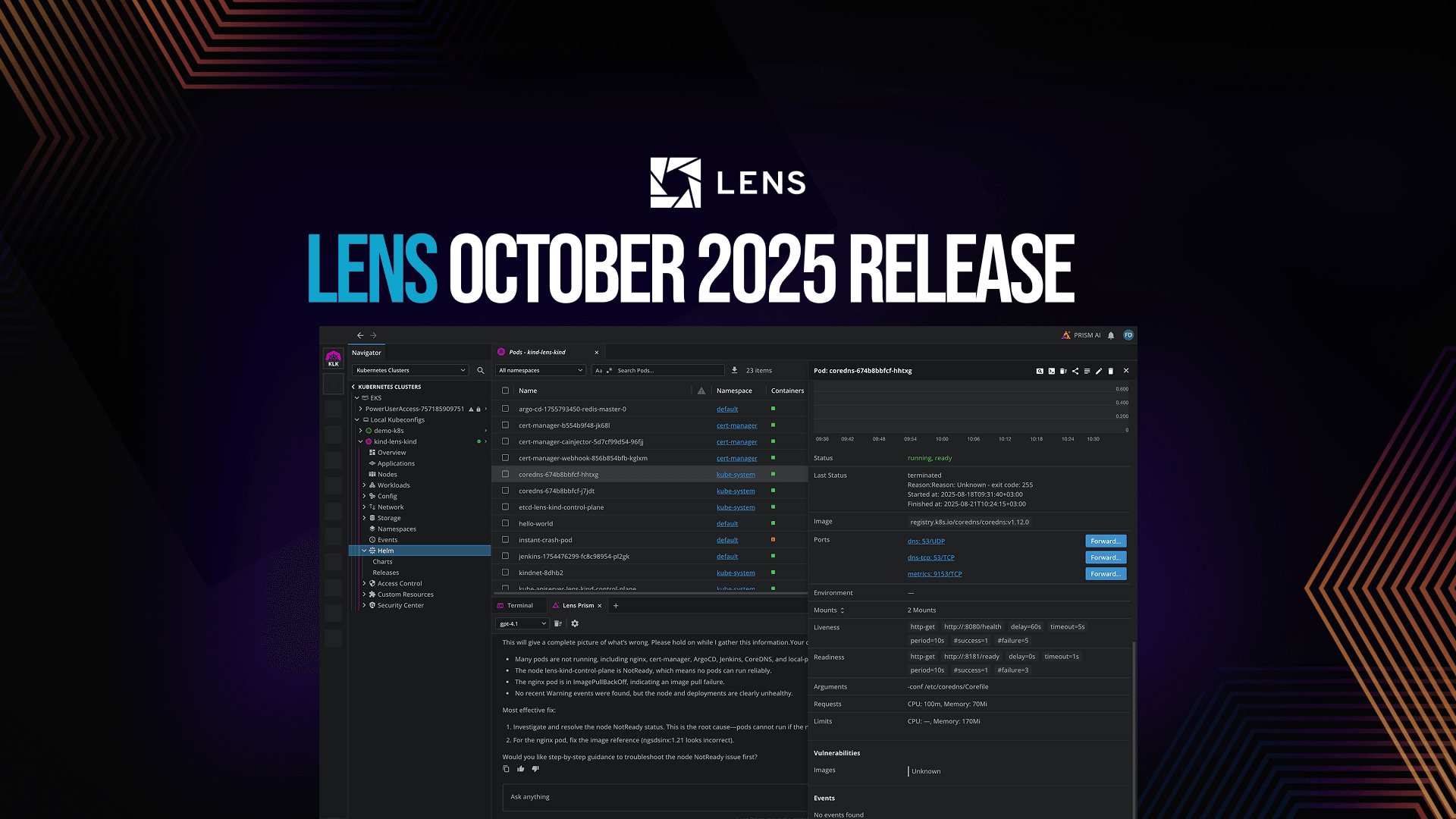Lens Release October 2025
We are proud to announce a new stable release of Lens Desktop that features major improvements to Lens Prism. This release also brings improvements to our AWS EKS integration, log viewer and substantial UX improvements and stability enhancements directly inspired by your feedback.
What’s new in this release?
We’ve transformed how you work with Lens Prism, making it more contextually aware and accessible throughout your Kubernetes workflow. The biggest star of this release is that you can now run Prism in Agent mode.
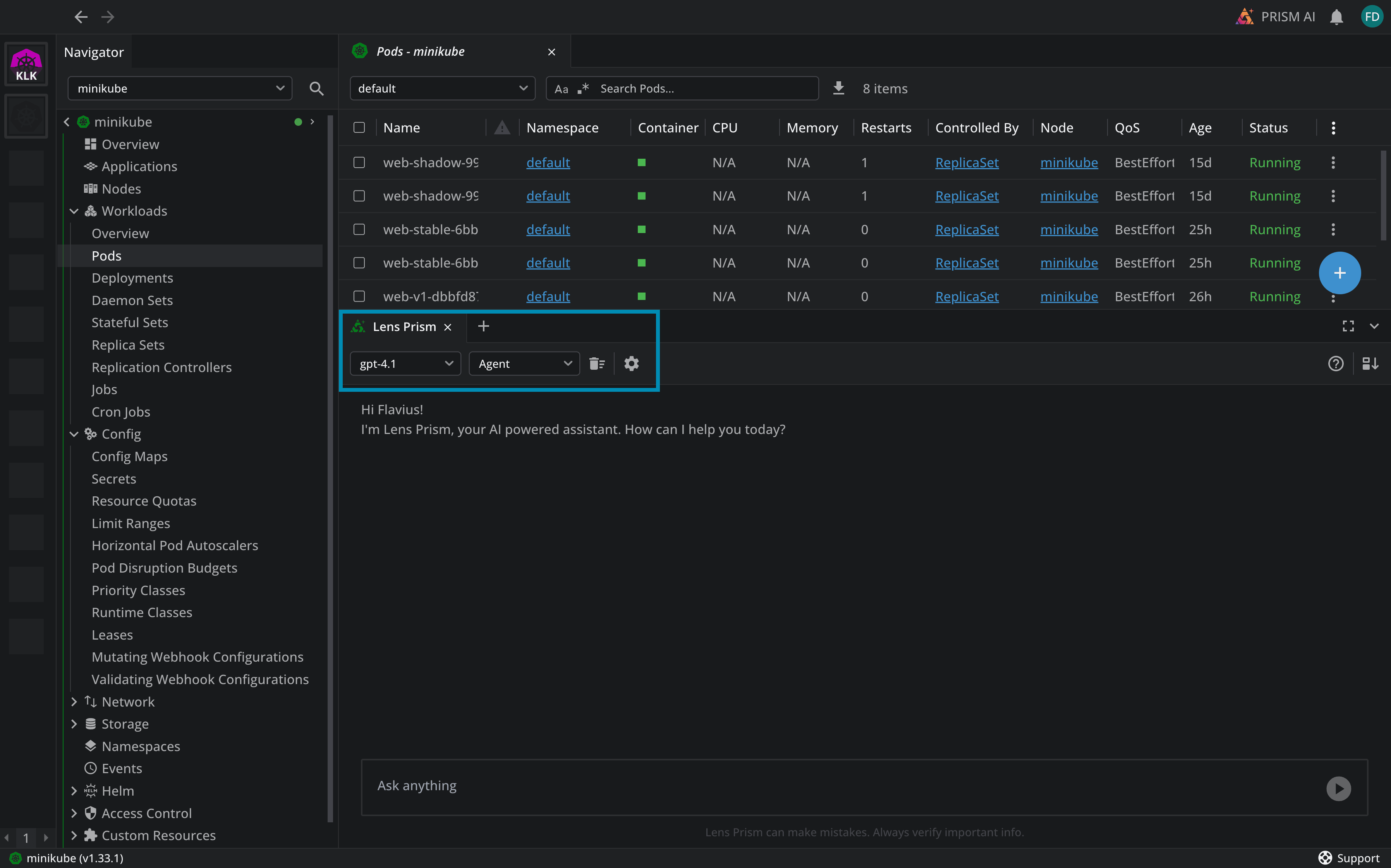
With this capability, you will see exactly what the agent’s reasoning is, what it is planning to do, see a to do list of actions it will perform, and in the end, understand what was the root cause of the problem, and what you should do exactly to fix it.
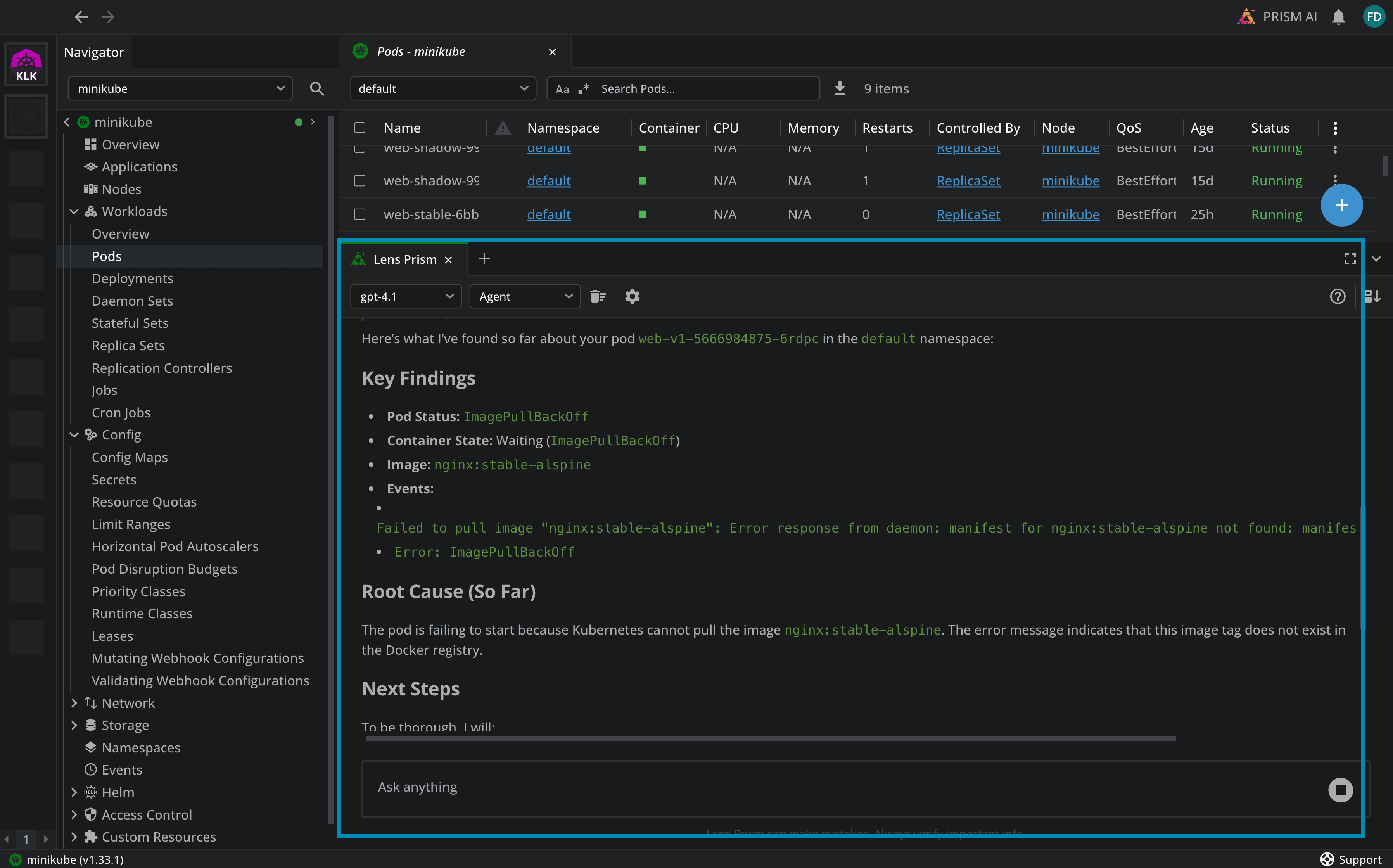
Right now, the agent works in read-only mode, to ensure that your engineers that are using this new capability are still in control, keeping the agent from roaming freely inside your clusters.
In addition to this, you can now use the Ask Prism option on any K8s resources directly from the Details Panel. You can Ask Prism to:
- Summarize
- Analyze events
- Analyze metrics
- Analyze logs
- Analyze related resources
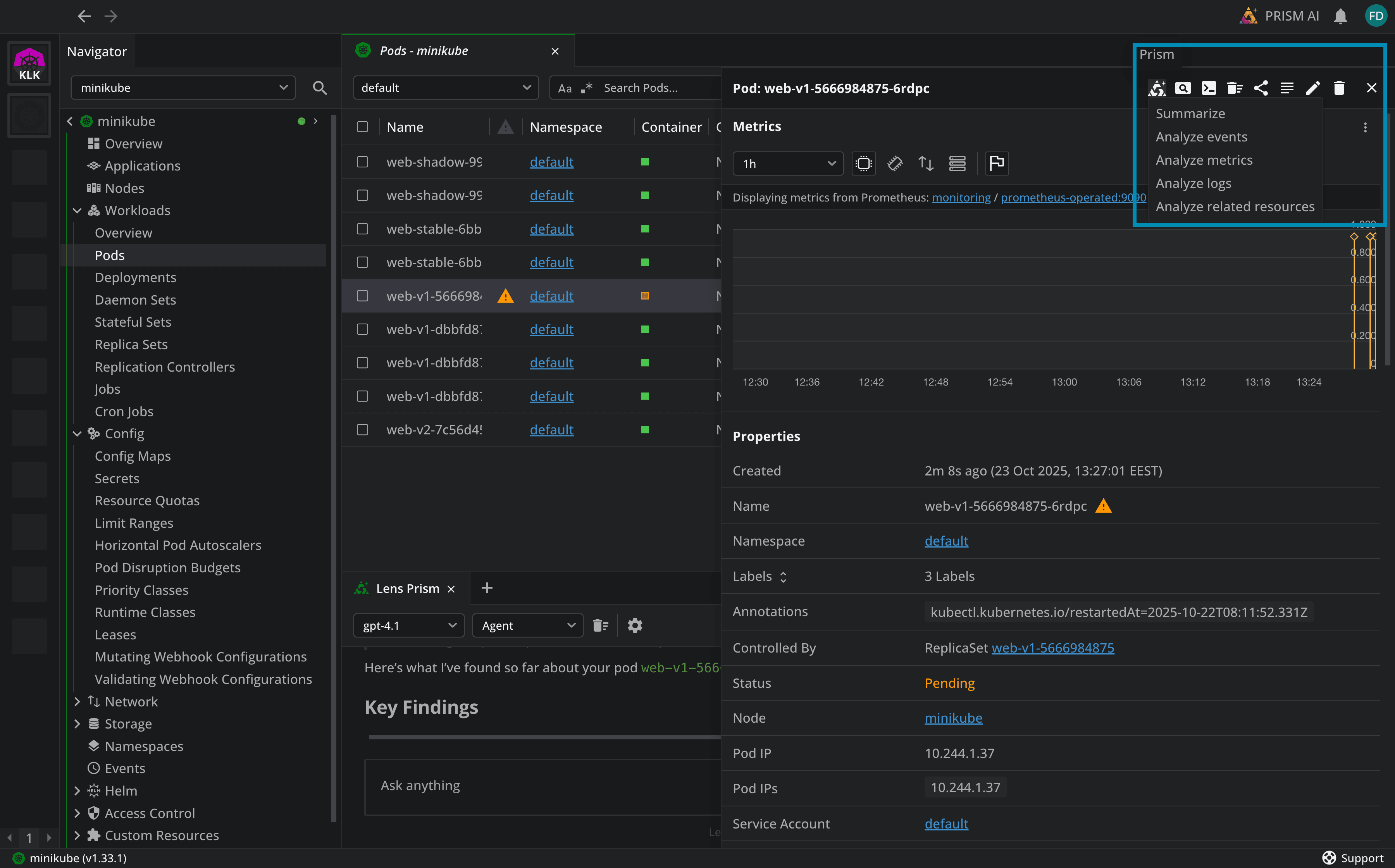
Also, if you see a warning in your different views, you can now click on the yellow triangle, and Ask Prism AI to come up with a solution.
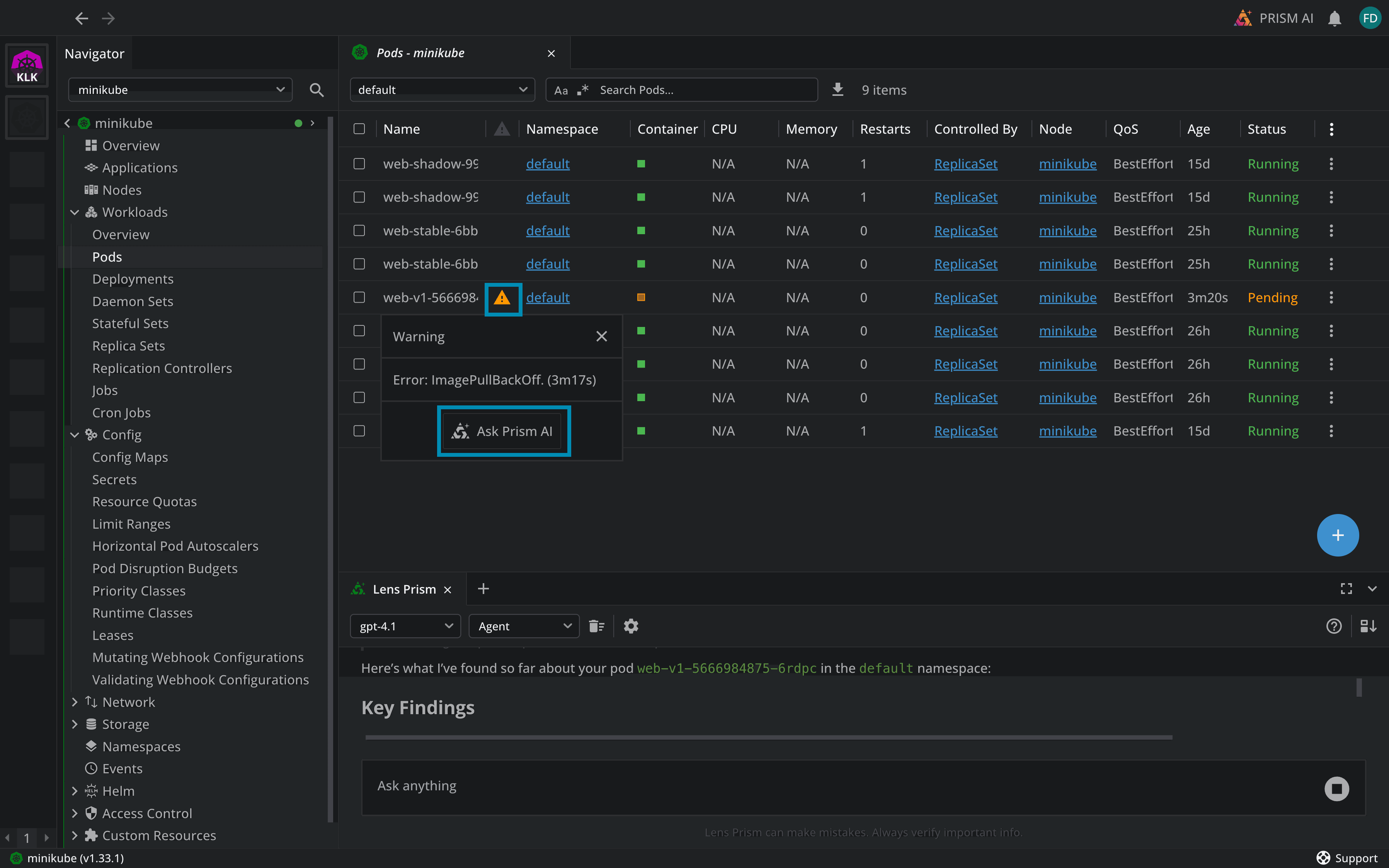
Prism also has received web search and URL fetching features, but you will be asked to approve its requests to search those particular websites, making sure that you remain in control of what the agent is doing.
Check out the video to see it in action:
Some other updates
If you are using AWS EKS, we’ve got some good news for you. We’ve now added support for updating sessions tokens, making it easier to maintain active connections without having your workflows interrupted. This enhancement is specifically for users who manually specify their access key ID and secret access key. If you are using the standard SSO flow, this change doesn’t impact you. In addition to this, we’ve also solved a critical issue in which some users with large numbers of available AWS SSO accounts, couldn’t view all their accounts when adding EKS cluster. Rest assured, this is working now as expected.
We’ve redesigned the Metrics Event tooltip with improved styling and layout, and this new design makes it easier to read information at glance, helping you understand what’s happening in your cluster.
The log view received a couple of bug fixes related to the logs format, pod logs are now selected by name and not uid, and “Jump in Time” is fixed to give you the exact data you need.
Check out the release notes to understand everything else that has changed.
Key points
As always, to ensure a smooth transition, we’ll release the update to a small number of our users and gradually expand availability until everyone has access.
If you haven’t received the update yet but would like to try it, you can manually download the latest version from our website.
As always, we value your feedback so make sure you use our Lens Forums to let us know what you think about this new release, and what else you would like to see implemented in the future.