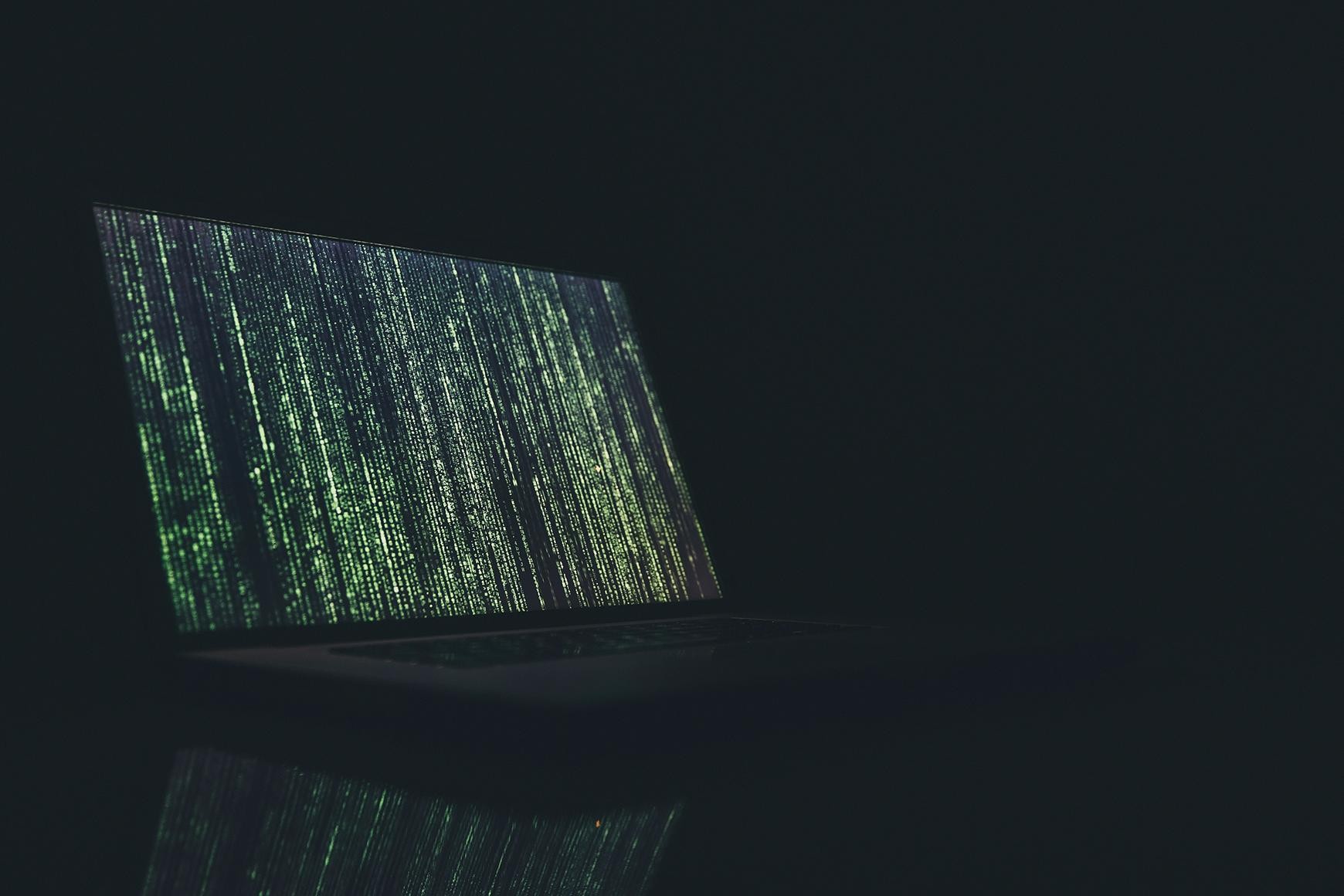In the world we live in today, security is the number one priority for most organizations. We are not different. Lens, a massively popular Kubernetes platform, is not immune from security attacks and we spend a lot of time and resources ensuring Lens remains secure. We invest heavily in penetration testing, continuous security audits, and maintaining all the components that go into the final product. Please see the Lens Security and Compliance FAQ for more information.
Because Lens is built on open source, there may be other publicly available versions of “Lens” that are not subject to the same security testing and standards provided by Mirantis. The only version of Lens we keep secure is the one we build and make it available for download from our website: https://k8slens.dev/.
Change to Continuous Updates Model
Despite our efforts to keep Lens secure, one of the biggest sources of vulnerabilities is simply users not updating to the latest and most secure version. We understand that doing large updates to Lens in the past might have been a somewhat painful experience. We have now resolved this problem by moving to a modern seamless and secure continuous update model.
Our new continuous update model is similar to other popular software having needs to address various security related issues. The update happens in the background so each time you start Lens, it’s always up to date with all the latest features, bug fixes, and most importantly, having all the security fixes in place to let you keep on using Lens with confidence.
Reminder for Users Running Outdated Versions
With the introduction of our new continuous updates model, we strongly recommend updating to the latest version of Lens to remain secure. We are not supporting, maintaining or providing any guarantees for users of outdated versions. Furthermore, we are taking active measures to notify users subject to such outdated versions.
How do I determine if my Lens version is good?

Open the Lens Desktop application and look for “About Lens” in the main menu.
The version number should be in the following format: YYYY.MM.DDxxxx-latest
Where,
YYYYis the calendar year when this version was releasedMMis the month when this version was releasedDDis the day of month when this version was releasedxxxxis the version specific build number, no need to worry about this 🙂latestis the name of the release channel. options:alpha,betaandlatest
If your Lens version is in the above mentioned format, you are all good and there is no need to take action. Otherwise, please update.
How do I update Lens?
Updating is very easy. There are 2 methods for updating Lens:
- Auto update — Open the main menu of Lens Desktop application and click “Check for updates”. Proceed to perform the update once prompted. If this is not working or does not get you the correct version, please use the manual upgrade method.
- Manual Upgrade — Download and install the latest version of the Lens Desktop application from the Lens website at https://k8slens.dev
What happens if I don’t update?
As mentioned above, you may be subject to security issues if you are running an outdated version of Lens. Besides just security issues, users will not experience the most optimal version of Lens. The most recent version of Lens has all the bells and whistles to increase your productivity, overall experience and fewer bugs in general.
Any outdated versions of Lens, as described in the above section, are not maintained or supported. We will be cutting outdated versions of Lens from our backend services on Jan 2nd, 2023 ensuring security and compliance for the users of Lens going forward.
About Lens
Lens is the way the world runs Kubernetes. It’s lowering the barrier of entry for people just getting started and radically improving productivity for people with more experience. Users of Lens gain clarity on how their clusters and cloud native software stacks work. It helps people to put things in perspective and to make sense of it all.
Tens-of-thousands of businesses and hundreds of thousands of users develop and operate their cloud native workloads on Lens. It is built on open source having 19k stars on GitHub and is backed by a number of Kubernetes and cloud-native ecosystem pioneers. Lens is the largest and most advanced Kubernetes platform in the world. Download Lens at https://k8slens.dev.
Photo by Markus Spiske on Unsplash