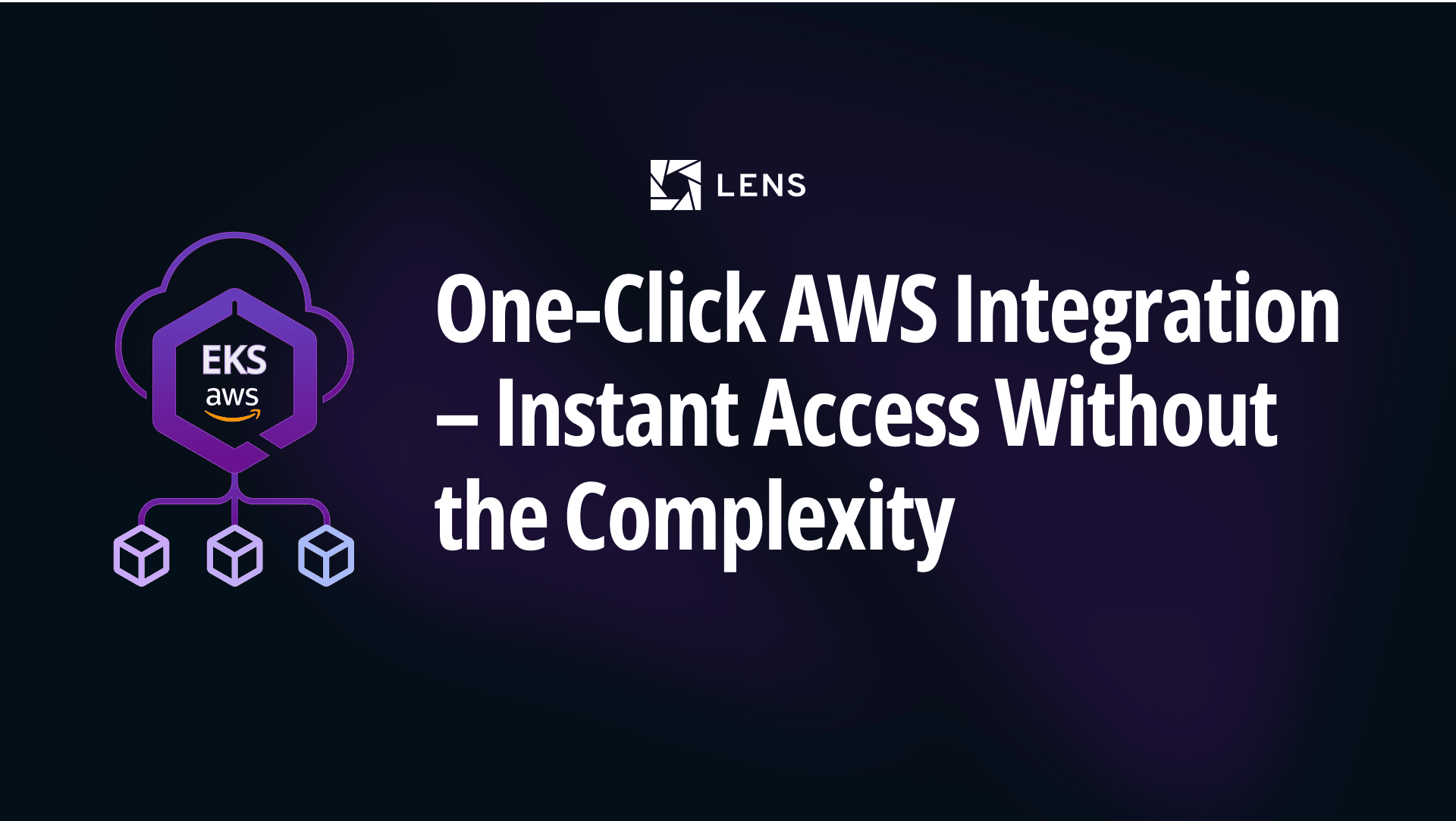One-Click AWS Integration – Instant EKS Cluster Access Without the Complexity
Lens already makes working with Kubernetes clusters easier. Now, we’re removing one of the biggest roadblocks in the onboarding journey: connecting to your AWS EKS clusters.
Previously, Lens supported AWS integration by leveraging the AWS CLI and credential chain installed on your local machine. While functional, this approach was challenging; many users didn’t have the required toolchain installed, and setting it up was often error-prone and time-consuming.
With One-Click AWS Integration, we’ve eliminated that friction entirely. Authentication happens directly inside Lens so you can automatically discover all your EKS clusters across accounts and regions, and connect to them with a single click. No AWS CLI setup. No manual credentials. No terminal gymnastics.
Why This Matters to You
AWS users make up nearly half of all Kubernetes clusters managed in Lens. Yet, setting up AWS EKS clusters was historically a pain point for newcomers, leading many to drop off before truly unlocking Lens’s value.
With One-Click AWS Integration, onboarding is easier than ever especially if you’re new to Kubernetes or AWS tooling. This feature drastically reduces setup friction so you can:
- Start managing real clusters in minutes, not hours or days.
- Bypass complicated CLI installs and credential juggling.
- Focus on building and operating, not configuring your environment.
How One-Click AWS Integration Works
From Lens Desktop’s Welcome screen:
- Select Add Clusters from AWS…
- Choose how you want to authenticate — the recommended AWS SSO sign-in through your organization’s Identity Center, or advanced options like IAM keys or roles.
- Paste your AWS SSO Start URL (provided by your admin) and authenticate in-browser with a simple code confirmation.
- Select your AWS profile and role (if applicable).
- Lens instantly discovers all your EKS clusters across accounts and regions.
- Connect to any cluster with a single click and start exploring and managing.
Watch the One-Click AWS Integration in Action
What If AWS SSO Isn’t Available?
No worries. If your network or policies block SSO, or you prefer manual control, Lens lets you add clusters manually using your kubeconfig files with no AWS CLI needed. Just upload or paste your kubeconfig, and you’re ready to go.
Expanding AWS Authentication Options
Currently, Lens Desktop’s One-Click AWS Integration offers seamless authentication via AWS Single Sign-On (SSO) using your organization’s AWS Identity Center. This method provides a secure, streamlined way to connect your AWS account and access EKS clusters without manual credential management.
Looking ahead, we are actively working to expand our AWS authentication capabilities to support additional sign-in methods, including:
- Access Key sign-in (IAM User) for direct credential-based authentication
- IAM Role assumption to leverage existing AWS roles and permissions dynamically
- Other enterprise-ready AWS authentication flows to meet diverse organizational policies and use cases
These upcoming enhancements will provide even greater flexibility and security options, making Lens the most versatile Kubernetes IDE for AWS users at every scale.
Stay tuned for updates and expect these features in the near future designed to simplify your Kubernetes workflows while maintaining top-notch security.
Built for Developers and Teams That Demand Simplicity and Speed
For developers: No more waiting on complicated setups. Get immediate access to clusters so you can ship faster and with confidence. Pair with Lens Prism to troubleshoot and debug like a pro right from day one.
For IT & enterprise teams: Standardize access across your organization with enterprise-grade authentication options and reduce support tickets caused by onboarding friction. One-Click AWS Integration aligns with security policies and prepares you for scalable team growth.
Availability & Pricing
One-Click AWS Integration is included in Lens Desktop’s Premium plans (Plus, Pro, and Enterprise). Upgrade today to simplify your AWS EKS cluster management.
Start Connecting Your AWS EKS Clusters Today
Say goodbye to manual CLI setups and complex config files. Say hello to instant cluster discovery and management — with just one click.
- Download or Update Lens Desktop
- Explore Lens Plans & Pricing
- Read the AWS Integration Guide
- Need help? Contact Support
Unlock the fastest, simplest path to Kubernetes mastery on AWS today!